Artwork courtesy of UUFH Member Milt Masur
New Fellowship Management System!
You, Your Giving, Your Groups, and More!
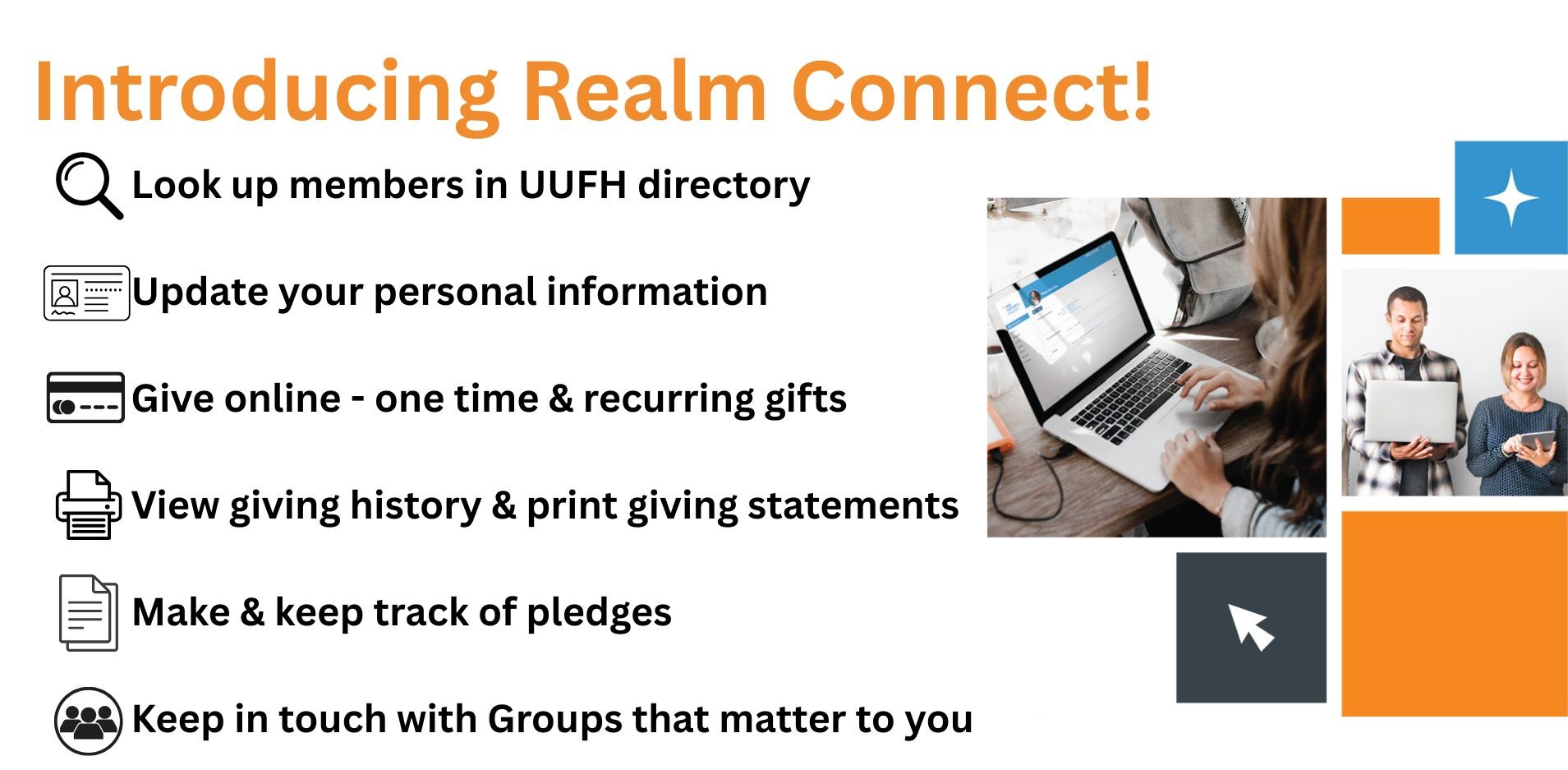
Rollout of features will continue throughout the 25-26 Fellowship year.

Realm is where all Member data is stored.
Your account in Realm contains your personal profile and contact information. It is tied to your email address.
Realm is a private system for invited Members of our Fellowship community only.

Connect is the desktop and app location for most Members' regular use.
Your Fellowship communications, online directory, group participation and group resources are all on Connect. Giving and more are also on Connect, with additional capacity such as statements on Realm.
"Realm Connect" can help UUFH Members to live our values more fully.
For security purposes, when you login to your personal account on Realm, you will verify your identity before viewing or changing any of your contact information or personal information. In Realm, you can set your own preferences.
For example, if you wish, you can set:
- Your pronouns
- Privacy settings for the information you permit in the Members’ online directory
- Your preferences for notifications via emails or email summaries plus push notifications
- And more!
NO bank account, credit card numbers, or other payment instructions are stored in the Realm Connect system. Members control payment options.
Pledges and payments are easy!
Use Realm or Realm Connect to
- Make pledges
- Make one time or recurring gifts online
- View any or all of your UUFH transactions
- For any period of time
- For any fund or giving category
- By any method of payment
Use Realm to generate your own easy to understand printable statements on demand.
Realm Connect is a desktop AND mobile app that helps members stay connected with each other, their groups, their groups’ documents, and their activities!
- Access to Groups is controlled by Group leaders (usually committee chairs)
- Event and meeting calendars, including shared calendars
- Reminders
- Document links within Groups for resources such as agendas, minutes, reports, etc.
- Easy recruitment
- Attendance
- Links for Zoom meetings and more (all within the Group setting on Connect!)
Communication within Groups can be via:
- emails collected within the Group location online
- Chats
- Collected Group News
Preferences may be set for communications delivery via:
- emails
- Daily digests organized by Group names and subject matter
- Push notifications
In your Realm account, permissions will default to show your information to Members, Staff, and people in your Groups only.
Alternately, select ANYONE IN THE CHURCH or CUSTOM PRIVACY and select which segments of the Fellowship community may view your:
- Home address
- Primary phone
- Primary email address
- Limited personal information
Read about Privacy and Security from Realm Connect’s developer, ACS Technologies:
https://help.acst.com/en/realm/privacy–security/our-commitment-to-your-security-and-privacy